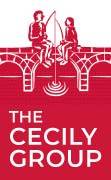By emphasizing the strengths of remote work and effectively coping with its challenges, you can transition to the “new normal” and establish your place in a truly awesome remote team: Here’s how.
With a worldwide pandemic going on, all of a sudden employees are stuck working from home, and it requires some getting used to. Not only does the pandemic create an increase in people working from home: but globalization and decentralization of companies have also fed into the move to the pajama zone. Information-sharing technologies have made it so much easier to stay in touch, even from remote locations; it matters less now than it did before where you are physically located. We also see a trend in managers rethinking their views; previously, they were reluctant to allow working from home out of fear of losing control over their employees. However, the pandemic forced them to risk letting employees out of their sight – and now they are realizing that there is little to no loss of productivity or control in a remote situation.
The increase in shifting from office to home office forces employees to adapt to the new situation. The setup has to be right, and the employee’s mindset has to fit it. It is easy to give up commuting to the office and use the time-saving travel of a few steps to your desk at home. It is not so easy to give up the social part of working outside of your little bungalow. It is not for everyone and some people struggle with it, especially when being forced into it by a pandemic. What was regarded as a nice bonus or even luxury – “today, I want to work from home” – has turned into the “new normal”.
So, what can you as an employee do to ensure that you stay as productive and positive as you were in the office, and enjoy working?
Place to Work
First, you need to set up an attractive place to work.
If you don’t have a designated area, preferably a room with a desk, you will struggle to keep at it and find the space to work e.g. at the dining table used for – surprise, surprise! – dining. If you have the option to set up a desk with as few distractions as possible, then you’re already halfway there. If you don’t have an extra room to turn into an office, a small table in one of the quieter rooms is your next best option – like a corner in your bedroom or basement or even your hallway. If that is also not an option and you need to work from a room that is normally used for something else, like the kitchen, then alternating time schedules come into the picture.
Time to Work
Next, you need to set up a time frame and a “mind frame” for working.
If you need to be available from 9:00 am to 5:00 pm, meaning you need to work during a specific time, then you need to be ready for work at that time. Ready for work means the same as in the office: showered, dressed, and fed. Now, the dress code might differ at home, but it helps to get into “work mode”– if you do not jump straight from bed to your computer, but get ready the way you would for a day in the office. A former colleague of mine told me that she needs to put on makeup and earrings to feel ready for work, even when working from home. Take this simple test: are you ready for a spontaneous video chat call with a client? If you know you haven’t got any chats coming up, feel free to dress to please yourself. Also, don’t forget your sense of smell. Using an essential oil diffuser with varying scents can help keep away the doldrums that might sneak up on you when you feel “stuck” in the same four walls.
If you have flexible working time, try to find your “mode” at home as well and not deviate from it. Your mode is your most productive time: some love the hours in the morning before lunch; others thrive in the afternoon; and then, there are all those night owls. You might have to adjust according to the needs of others at home, especially if you don’t have a designated office. It’s not an issue to use the dining room table as your office during the hours before lunch, but aiming to work while others are preparing dinner and want to set the table might cause some commotion.
Infrastructure
Your company’s infrastructure investment is of utmost importance! Make sure you have the right tools to get it all running smoothly.
You need to be equipped with a connection (wireless or other), a laptop, a printer/scanner, and a shredder to dispose of sensitive material properly if you are working with printed material. When the pandemic first struck, not all offices were ready to switch their employees from desktops to laptops on short notice. One notable exception was the Oregon hospital system, which had already switched all its employees to laptops following an enormous snowstorm in 2017. In that year, the system was “clobbered” by the huge snowstorm, which shut down most of the hospital because the staff couldn’t get to work. The resulting changes, though undoubtedly costly, had the unintentional effect of preparing the entire hospital for the pandemic. (See the amazing story here.) The lesson learned is that laptops make people more flexible – you can work from anywhere, anytime – not just during a pandemic, but later, when emergencies strike, or when the need for travel arises again.
Here at The Cecily Group, we began company life as a remote team, meeting regularly in person to solidify our team feeling. The decision to start remote-only and invest in decentralized teamwork has had a huge benefit for our company throughout the pandemic; we had already made the necessary infrastructure investment by the time the pandemic hit, and continued working throughout without a hitch.
What Is the Result of Having Everyone Work Remotely?
A decentralized team – high-performing, remote-only – comes with a whole new set of challenges – both for employees as well as for managers. The first vital thing is trust. Without that, it won’t work.
What creates trust? If you previously worked with people in an office, and now everyone works from home, you know them and know how far you can trust them. This goes for managers as well as employees. But what happens if you start right from the get-go with a team working from home? Or to turn it around and see it from the employee’s perspective: what happens if you join a company and work from home from the beginning?
A policy of open information sharing is the key.
As a new employee or a new manager of an existing team, you need to get to know people over video calls and by working together on projects to get a feel for each other. Online small talk will take you far here.
Next, understand how your work fits into the larger picture of what the company is trying to do. Take the time to find out what others do, and be able to comment on your work and that of others to improve on the tasks handed to you. Feedback from managers but also colleagues is vital to understand how important your work is; you need to see your work in the context of what others do.
It takes effort and motivation to achieve these ends, but it is time well spent because in this way you:
- avoid doing unnecessary or “double” work,
- stay connected to the people on your team
- understand that the issues you face are being faced by others as well
- can exchange tips and tricks.
At The Cecily Group, we recognize the importance of feedback in a remote setting; to that end, we are developing an Entrepreneurial Tool that will make getting and giving that vital feedback possible: here’s a description of our tool, see below.
Virtual Closeness
What do you miss when working from home – managers and employees alike?
Your colleagues.
Humans are social beings; particularly if you are used to having your colleagues around you and the boss in the next room, you might feel alienated by the fact that they are not there. Some people enjoy the peace of their home offices, while others suffocate in them. I remember a time when I shared a room with two colleagues and profited from the fact that their conversations with each other were very informative for me as well. I received additional information for my work, without having to ask for it.
Now how do you get that when each of us sits at home? You don’t – not in an easy way, at least. We need to be able to create virtual closeness instead. You need to actively ask for meetings with colleagues and have a call, preferably on video chat, to get the latest news. There are several possibilities: you can have individual calls to cover specific topics you need to discuss with one person and you can set up weekly team calls – 30 minutes is enough – to check in with the people you normally talk to during an office day, like the people you share a room with or the ones in your team.
As a manager, make sure you allow time for some private information sharing but keep the main purpose of such a call to check in with the team and see if there is any news to share with everyone, examples are a new development in the marketplace that not all were aware of; newly developed, cutting-edge tools to work with; or sharing fresh information from other parts of the organization.
High-performing teams are created by being in contact with one another – including online small-talk, which makes teams both inclusive and helps team members to understand each other better. If people know where the other guy is coming from – because they have some personal information available from online small-talk, they are less likely to be affronted by minor incidences and fall victim to the perils of the written word (see this article from HBR on resolving online spats.)
I also remember a colleague mentioning that in the physical office, he would just get up and seek out people he needed information from after seeing that they were not on the phone or talking to somebody else in person, whereas in the home office it was harder to get in touch with people. He hardly spoke to anyone – because he could never catch them. Here are some ways you can use technology to help yourself:
- You can see if people are available on Skype or Slack or MS Teams or the like before actively contacting them.
- You can set up regular recurring video chat meetings where you know you will get some face-to-face time.
- At every online meeting, make a point to plan the next meeting and ask your colleagues to share some small personal news from the last few days.
At The Cecily Group, we talk about our kids (and our dogs) a bit before every meeting.
So-called watercooler or coffee-machine chats, the more spontaneous ones, do not exist when working from home unless you count talking to your partner or kids when you head out to the kitchen for a refresher. People miss the information sharing of it, the liveliness, and the laughter. It goes a little in the same direction as me hearing about stuff when my colleagues talked to one another in our joint room. You hear of things that you would not have actively sought out but that can be interesting to know, or you appreciate a colleague’s sense of humor and lighten up for a moment.
To replace those missed opportunities, at The Cecily Group we’ve created separate WhatsApp groups that are optional for employees to join. One group focuses on information about the Coronavirus lockdown, and another on “recharging batteries”—doing exercise! Having these groups gives us all a chance to chat casually about subjects of personal interest, with no pressure to participate, and gives people a chance to joke around. Additional Slack channels like #justusgirls have given us a sense that we have a place to go to seek casual contact, and have given us a space to be light-hearted.
People also miss the “togetherness” part of the water cooler chats. The social part of it can be tackled in a lockdown by having a video call set up outside of working hours where whoever needs it joins and brings a drink or snack to it. Very helpful to tackle the loneliness that people living on their own might experience in a lockdown. Outside of a lockdown situation, regular in-person meetings are encouraged wherever possible. If you work from home and your colleagues are actually in the same city, it does help to see them in person once in a while. At The Cecily Group, not only do we get together face-to-face at least once a quarter to go through business topics, but we also arrange some fun activities together, depending on the preferences of the team. Whether it’s a sports activity, a treasure hunt, a night on the town, or even karaoke– whatever allows people to relax around each other builds up the feeling of “we” and “us”. People that play together, stay together! Teamwork is helped by this kind of activity in a positive “snowball” effect.
The Ultra-short-and-sweet Version
Productivity can be maintained or even increased by a team working from home by:
- offering the right tasks to people,
- offering the right tools,
- sharing information,
- encouraging virtual closeness and
- relying on the willingness of a team to make it happen!
Everyone contributes their unique flavor to an awesome whole! High performance is possible in a remote setting – Go, Team!
Our Entrepreneurial Tool
The Cecily Group is developing an Entrepreneurial Tool to help your remote team do its very awesome best! With our tool, you get your tasks, you see with one click what others are working on, plus you get the bigger picture not only for this week or month, or quarter but for years to come. Our tool allows you to give feedback to management and to get assigned the tasks which best fit your talents, and your own “unique abilities.”
For a new manager taking over a remote team, the dashboard of the Entrepreneurial Tool will help asses the team and their unique abilities; it contains the unique abilities of each team member written in their own words, their completed tasks in a rating system, and comments from the team members.
At The Cecily Group, we also use the Kolbe system, which “measures your instinctive way of doing things” and “the result is called your MO (method of operation).” In combination with individual video chats with each team member, the Entrepreneurial Tool will use the Kolbe to help add to the general picture a new manager needs to make sense of an existing team.
By combining time-tracking tools with task management, it will also be possible to judge with one glance how work is progressing. The Entrepreneurial Tool aims at constant improvement, not only related to the abilities of the tool itself but also related to what the tool can do for the team. It is a tool everybody works on, but that also works for you.