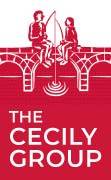Enhance Your Website Design
Website owners have something in common with motel owners: they both love more traffic and longer stays. In order to increase those, consider using videos and animation to capture and retain visitors’ attention.
You can choose from a wide variety of motion content- from animated icons and infographics to video interviews and aerial drone captures of your office. It all depends on your company profile and budget; however, even the smallest movement will help your marketing content come alive. According to Collier (2004 CISCO), by 2022 online videos will make up more than 82% of all consumer internet traffic – which is 15 times more than back in 2017. Facebook sees around 8 billion video views each day, and the numbers are increasing. Investing in video content is therefore very likely to be worth the cost of production.
At The Cecily Group, if we do something, we like to do it right! Today, we’ll look at the usage of video content. We’ll also give you some practical tips and explain best practices for your financial website content.
Motion = Emotion
Using the power of motion and music, videos can evoke emotions in a way static images rarely can. According to a study by the Ehrenberg-Bass Institute for Marketing Science, videos that trigger emotions are shared on social media networks more than any other type of content. If you can get your audience engaged, you have their attention. A study conducted by Frac.tl found videos evoking emotions such as surprise, amusement, interest, happiness, delight, pleasure, joy, hope, affection and excitement were more likely to be shared. Sainsbury’s Christmas commercial is one good example. A well-researched, engaging video can go viral almost regardless of the subject, so yes, even a financial video can achieve that. This animated video on the stock exchange has 7 million views.
Which Tool?
The first question you might ask is: which video editing tool do I need? Video editing tools are getting cheaper and easier to use – more designers are offering animated graphics and more companies can afford video content. Video editing tools like iMovie and Pinnacle Studio have user-friendly interfaces, while with Adobe Premier Pro or Final Cut Pro, you can achieve professional results at a relatively affordable price. More and more sites like Shutterstock, Pexels and iStockphotos are offering high quality stock video content that can make your fintech video production faster and cheaper. While it’s also true that overusing them can make the result feel more generic, if they are well-edited they don’t have to look like stock sequences at all.
Best Practices
To get an infographics video right, you need to be sure that your content makes more sense in a motion format than static, so that you don’t animate something for just the sake of it. An animated line chart can be one example of this. If one axis shows an amount and the other time, the line curve will show how the amount changes through time, even without animation. On the other hand, in a so-called racing chart where the time axis is the animation itself and the same information could only be illustrated through multiple charts, animation makes perfect sense. We get a racing chart by converting individual images to keyframes and creating an animated chart, where we see, for example, prices catching up, slowing down, left behind, etc. It’s informative and easy to absorb. This racing chart of the top 10 cryptocurrencies over the past decade is one good example.
Timing is Everything
Keep it short and get to the point quickly. The average video length on YouTube was 11.7 minutes, while on TikTok it’s around 15 seconds to 1 minute. According to Wistia’s research, engagement is steady up to 2 minutes, meaning that a 90-second video will hold a viewer’s attention as much as a 30-second video. In the age of information overload, people wish to process information faster and have an instant impression whether the content is relevant to them.
If you need to create longer videos, adding markers and a table of content can be a solution. Another technique is to divide your long video into multiple shorter ones – in that case, proper titling can serve as a table of contents.
Use Text to Capture More Traffic
Keep in mind that some people prefer text over videos. Having a transcript of the video on the same site could be beneficial not just for your customers – it can improve your search engine ranking. Google bots can also claw closed captions, so if that’s your preference it doesn’t have to be visible on your site. One study by Liveclicker compared 37 web pages before and after adding transcripts, and pages with transcripts earned on average 16% more revenue than they did before transcripts were added. Adding captions (with an enable / disable function) is also a solution, and will help to target visitors who prefer to watch videos without voice. Facebook found that captions increased video views by 12% compared with uncaptioned videos.
Introducing Your Brand and Your Product
Introduction and product videos are beneficial, because people can get an instant impression of the company’s spirit (working environment, leaders, team members, philosophy) or a new product and its features without reading through long passages of text and scrolling through image slideshows. If their first impression is positive, they will be more willing to invest that extra time on the website, plus, it will surely make your product presentation look more professional. Covercy’s video intro is one example that is worth checking out.
Picturing Analyses
Animated graphics are an easy way to make your website stand out without investing too much money and time. Even micro-animations like moving buttons or titles can make a difference. Animating vector infographics is generally uncomplicated because they already have the graphics layered. It’s also possible to use css animations: that way, the results are even more coherent throughout your webpage, and it will also load faster. Animagraff’s animation of a car engine really shows how movement can take your graphics to the next level.
Hosting Options
For website video hosting there are plenty of options available, free of charge or paid alike. If you post a video on Facebook, you can embed it on your site and collect all views at one place, making the tracking easier. You can also promote your video there and turn it into an advert. Your target audience through Facebook and also on Instagram, since it’s integrated in Facebook’s ad console. YouTube is also a fairly popular hosting choice with unlimited bandwidth and file size, basic analytics and editing functionality, social sharing, live streaming, and other features. Your YouTube videos must be shorter than 15 minutes unless you become a partner, and they will automatically include ads before and after your content. If you want to share longer ad-free videos, then you might want to look at Vimeo. For business use, you might consider a paid hosting solution, with benefits like reliable hosting, no ads, advanced analytics, faster speeds, and features including CTA buttons, forms, A/B testing, social media integration and custom ads. Some options are Biteable, Wistia and Brightcove.
You might want to include content on your site that is not publicly available for everyone. Due to the Covid situation, educational videos are on the rise and doing training sessions over recorded video could also make sense when meeting in person is not recommended. Most of the hosting sites offer privacy settings that makes it possible to hide your video from the public.
Online Events: a Path to Elite Consumers
One other trend coming up in 2020 is the online event. Online events with exclusive content can give you access to a different strata of consumers. When talking about live event hosting, smaller-scale streams like interviews, Q&A’s and behind-the-screen tours, social media sites like Facebook, Snapchat, TikTok and Instagram have the necessary tools. If you are aiming to organise something bigger like an online conference or webinar, you might need a more advanced solution like 6connex, Crowdcast, Adobe Connect, Webex or RunTheWorld. YouTube Livestream can serve as a good all-rounder option. In general, organising a live stream requires the same amount of preparation as a live event – from branding and advertising to rehearsals and technical checks, there are a lot of steps needed to achieve the desired result.
When peeking into the future of video content on the web, augmented reality (also known as AR) is worth mentioning. It opens up the possibility to interact with your user– most commonly, by accessing their mobile camera. One example is this Virtooal try-on plugin, but there are also sites that include gesture navigation or interactive animations. These techniques are still relatively uncommon, so they present a good possibility to stand out from the competition.
Key Takeaways
If they are well designed, video content and animations increase both user traffic and “stickiness”, or the amount of time people spend on your website. In order to “do it right,” keep the following in mind:
- Videos must be well-researched relevant to your website’s topic
- Keep it short and snappy, use indexing for longer videos
- Use videos and animations only where they are really needed
- Accompany videos with a transcript and/or captions
- Consider using online events with exclusive content to attract specialized or elite customers; however, keep in mind that they take about as much time and organisation effort as a live event
- Look to the future – investigate AR options!
Looking forward to seeing your financial website’s traffic increase? Check out The Cecily Group’s upcoming blog on animated charts!