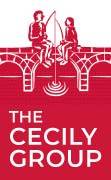Introduction:
User interfaces (UI) are the bridge that connects individuals of all ages to the digital world. As UX designers, our task is to create interfaces that are not only visually appealing but also highly user-friendly. One of the most significant challenges in UX design is catering to a diverse audience, spanning from children as young as 12 to senior citizens aged 99. In this article, we’ll explore the key considerations and strategies for designing interfaces that work for a wide range of ages.
The Family Council Canvas
At the Cecily Group, we are currently working on a cross-generation strategy creation tool, the Family Council Canvas. It has a target age range of 12-99 which is particularly challenging, given the wide spectrum of cognitive abilities, technological familiarity, and preferences within this demographic. Our goal is to make sure that everyone can comfortably use this tool, regardless of their age. There are two ways to achieve this, one being an interface with a high universal usability, and the other being multiple interfaces dedicated to different age groups. In the 2013 study “Does Age Matter in Mobile User Experience? Impact of Age on Relative Importance of Antecedents of Mobile User Experience” it was found that children, young adults, and the elderly have different patterns of behaviors and attitudes towards interactive systems. The research indicated that applying a one-size-fits-all approach to UX design may result in sub-optimal experiences for different age groups and emphasized the need for customized UX models that consider the specific characteristics and preferences of each age group. However, creating multiple interfaces is not necessarily a viable option, like the case of The Family Council Canvas, where the aim of the product is fostering collaboration between generations. As a result, we need to find ways to incorporate the different needs of our age groups into one product. We’ll explore what these needs are, and how they could be reconciled.
Designing for Kids and Teens (Ages 12-18):
A 2018 study titled “Usability testing with teens: Adapting human-centered design and UX methods” suggests that it is difficult to change the adult-centric paradigms of typically adult designers and developers. Designing clear, straightforward interfaces with intuitive navigation, and engaging and casual style is essential for a teen audience. It is important to create a more social and informal online setting where teens are comfortable to voice their honest opinions.
Practical Tips for Designing for Kids and Teens:
- Keep the UI clean and simple.
- Consider using animation, sound, videos, and illustrations.
- Use vivid and exciting colors, palettes, and themes.
- Implement iconography.
- Add gamification: provide feedback on their interactions to encourage their return.
Designing for Adults (Ages 19-64):
Most usability studies are conducted on this age group, and as a result, most UX design best practices are best applied to adults. They appreciate clear navigation, readability, intuitiveness, responsiveness, and customization options.
Practical Tips for Designing for Adults:
- Prioritize quick access to answers.
- Define goals, directions, and instructions explicitly.
- Ensure easy interaction with screens through well-placed elements.
- Rely more on search than discovery.
- Prefer text over visuals.
Designing for Seniors (Ages 65-99):
According to the 2015 research paper “User Interfaces with a Touch of Grey? – Towards a Specific UI Design for People in the Transition Age”, some of the challenges in designing UIs for this age group include the need for larger font sizes and clear contrast, the importance of providing feedback and guidance and varying different preferences and abilities. These challenges can be addressed by using simple and intuitive navigation, providing clear and concise instructions, and allowing for customization of the UI.
Practical Tips for Designing for Seniors:
- Avoid making excessive assumptions about their prior knowledge.
- Avoid font sizes smaller than 16 pixels, and/or allow users to adjust text size themselves.
- Provide visual and hearing aid options.
- Avoid using blue for important interface elements.
- Include subtitles for important video content.
- Be cautious about asking for too many permissions.
Key UX Design Principles for All Age Groups:
While each age group has specific needs, several universal UX design principles apply across the board. Clear communication through well-placed elements, decluttered, clean layouts, high readability, and searchability are fundamental for all age groups. These principles guide our design process for the Family Council Canvas, ensuring that it’s user-friendly for everyone, from kids to seniors.
Conclusion:
Designing user interfaces for diverse age groups is a rewarding challenge. By understanding the unique needs and preferences of children, adults, and seniors, we can create interfaces that bridge generational gaps. If you would like to learn more about The Family Council Canvas, explore our previous articles on the subject, and subscribe to its dedicated mailing list below.